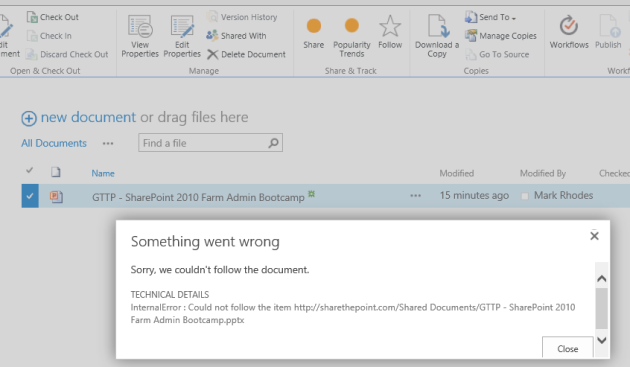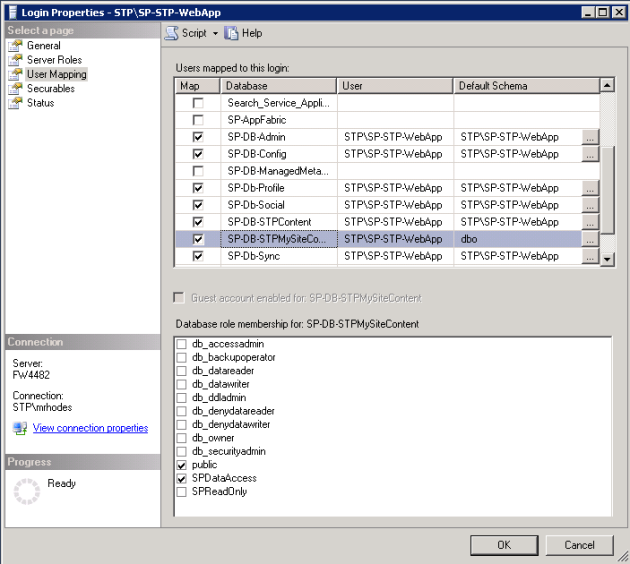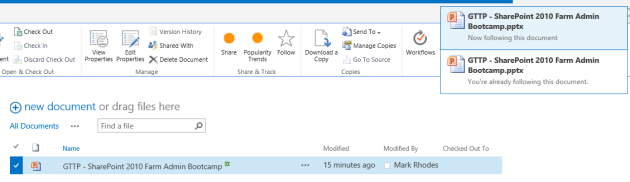SharePoint 2013 – Follow not working across Web Applications
July 31, 2012 Leave a comment
When attempting to follow documents in SharePoint 2013 Release Preview, I noticed the following issue. The new funcion of SharePoint 2013 “Follow” which will keep track of documents, sites, etc in a handy location in your MySite did not appear to be working. This was quite odd as it was working for documents in my MySite, but not when trying to follow documents outside of the MySite Web Application.
The above screenshot shows the error that occurs when I clicked Follow, unfortunately these “Technical Details” are not as helpful as you would hope, so a quite trek into the ULS logs was in order.
Cranking up ULSViewer, which works just fine with SharePoint 2013, I noticed the below error almost immediately.
The way the follow function appears to work in SharePoint 2013 is a direct write back to your MySite Content Database. If you have your primary SharePoint 2013 site and your MySite on seperate Web Applications there is a fairly reasonable chance you have split them out so that they use seperate Application Pool Accounts, and in this situation obviously there is going to be a permission issue.
All it takes to get this working is to make sure that the Web Application account has access to the MySite Content Database by giving it membership to the “SPDataAccess” role.
And just like that, Follow is now working!