Repairing missing My Site and My Profile links in SharePoint 2010
April 13, 2011 14 Comments
Recently came across a very odd issue where the My Site and My Profile links were missing from the User Menu – thats the little drop box with your username on it in the top right corner of a SharePoint 2010 site.
Interestingly enough, they were both visible within Central Administration, but not on any of the child site collections.
To get this working I had to check or modify the following items :
- Make sure the Social Tags and Note Board Ribbon Controls Farm Feature is Enabled.
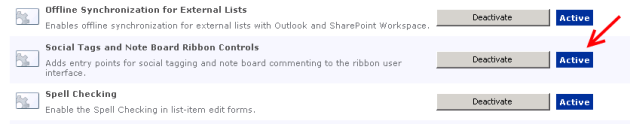
- Make sure the User Profile Service Application is associated with your Web Application.

- Make sure the User Permissions are set appropriately in the User Profile Service Application.
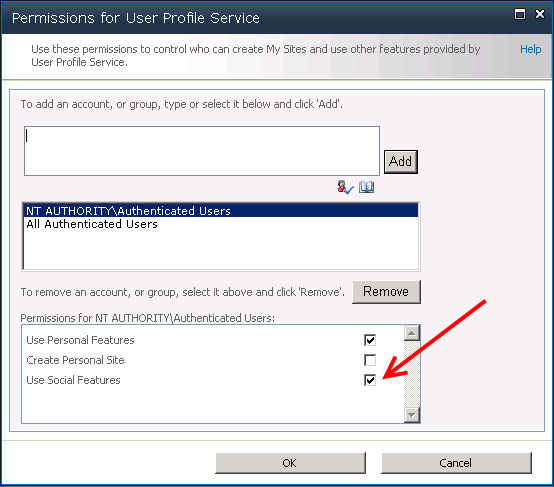
- Finally if its still not showing up, try toggling the Self Service Site Creation on. Refresh your site, and then toggle it back off.
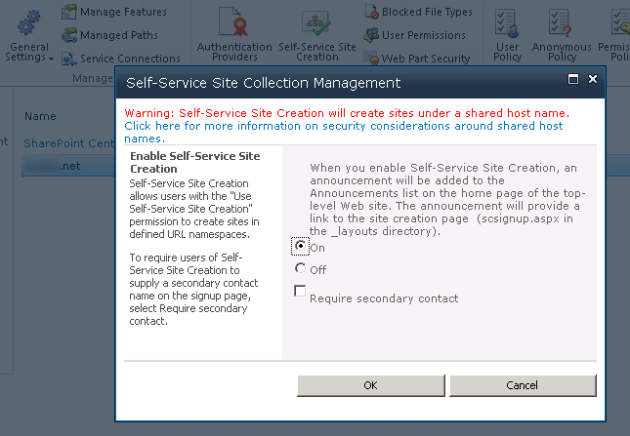 I dont really understand why this works, but it seems to for two of my farms.
I dont really understand why this works, but it seems to for two of my farms.
And now with those steps you should be able to see the My Sites and My Profile link in your User menu.

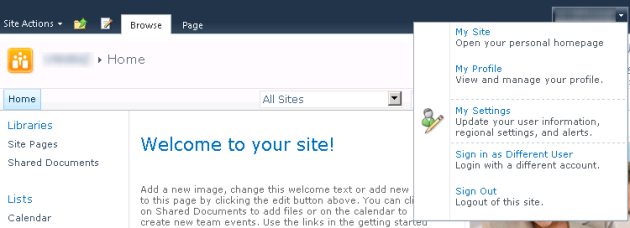

Thanks Mark! This really helped us today 🙂
I referred to your solution in my blog 🙂
For me it was step 2: ‘Make sure the User Profile Service Application is associated with your Web Application’, which did the trick.
After this the ‘My Site’ and ‘My Profile’ links were available.
Thanx!
cool,
thanks!
thomas. stuttgart. germany.
I have a similar problem. Except the links are even gone from Central Admin. I can type in the url for the mysites, and once there, the links appear. However, once I am back in regular site, the links disappear again. This happened after reprovisioning the User Profile Sync. I have checked all the permissions I can think of, but can’t find anything. Any ideas?
I figured it out! I struggled with this for most of the afternoon today, and finally found my solution. It turned out that the Forefront Identity Manager Service was not started, even after rebooting the server. It was set to automatic, but hadn’t started. I manually started it, and did an IIS Reset (not sure if that was needed), and the menu came back!
have completed all of the above steps and still do not have the My Site option on the ribbon. Is there any more information on this topic?
Hi,
There is a bit of information around the net on this, but not in one place which s why I put this post together. I would suggest looking at your farm architecture, user profile service and log files closely.
You rock – the ‘magic toggle’ was the key for me.
Thanks Chad, glad to hear it worked for you 🙂
Ok, I’m back, with a related, but different problem. When I originally set up the User Profile Sync, I created multiple sync connections. I just consolidated the conneciton profiles, but for some reason, SharePoint now sees all the users that were “consolidated” as new profiles (myself included). I had a blog running in my MySite, and now all of my “My Content” is gone! If I do a search for things that were in my old blog, it displays in the search results, but when I click on the results, I get an error that tells me that the content is gone. Is there a way to recover the “lost” content and re-associate it with my “new” profile?
have you had any luck with this? I have a similar situation
Nope. I had to just start from scratch.
Thanks a lot! My case was 2. Make sure the User Profile Service Application is associated with your Web Application. First I misunderstood Web Application means mysite.domain only and waited lot of time on this issue. Then I realized it means all other web appliactions where we need link like department.mydomain.com or sharepoint.mydomain.com
Thanks
thanks, it was the service application proxy association. I’ve had this issue before with PerformancePoint.